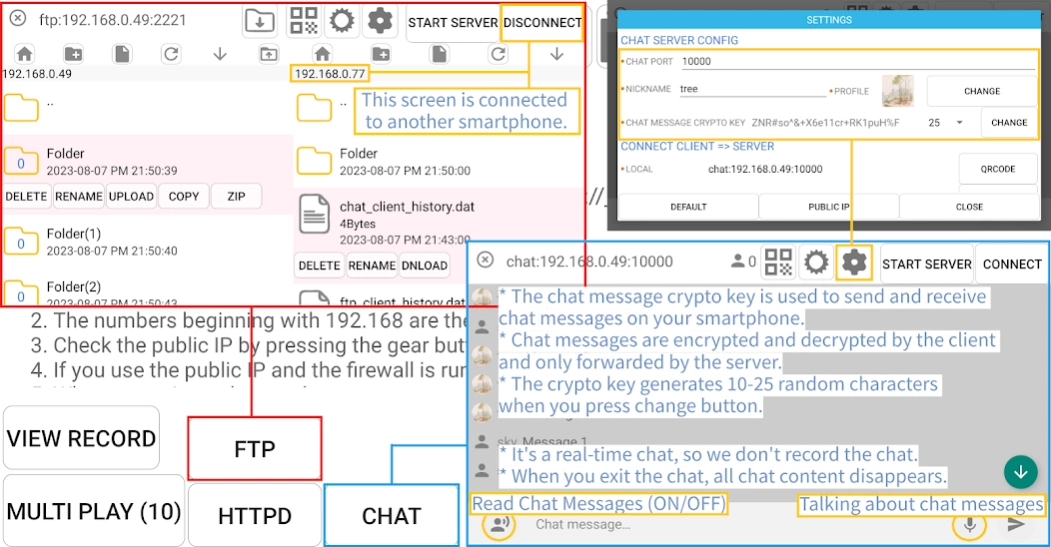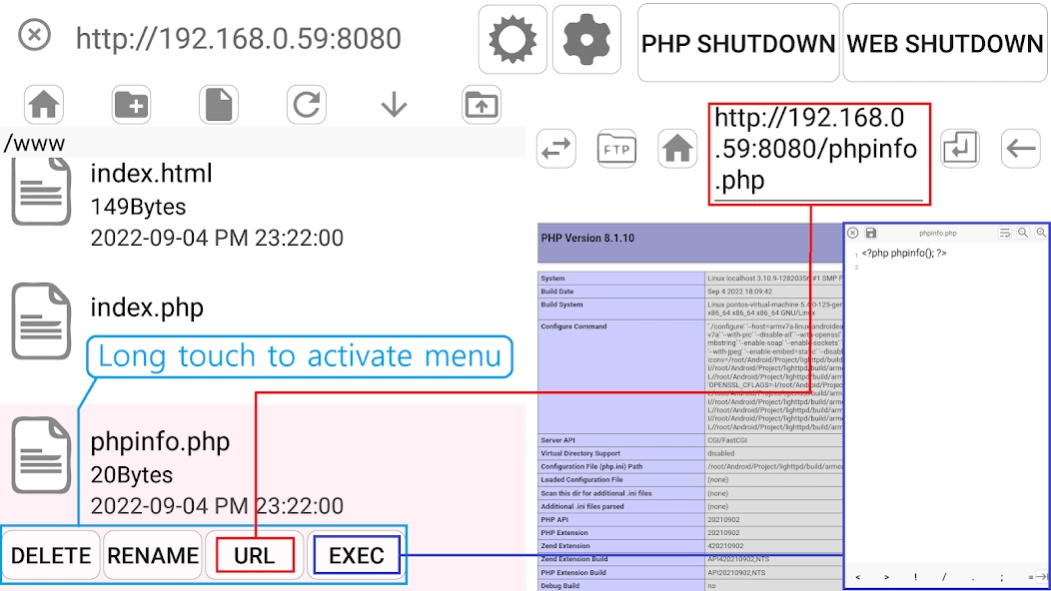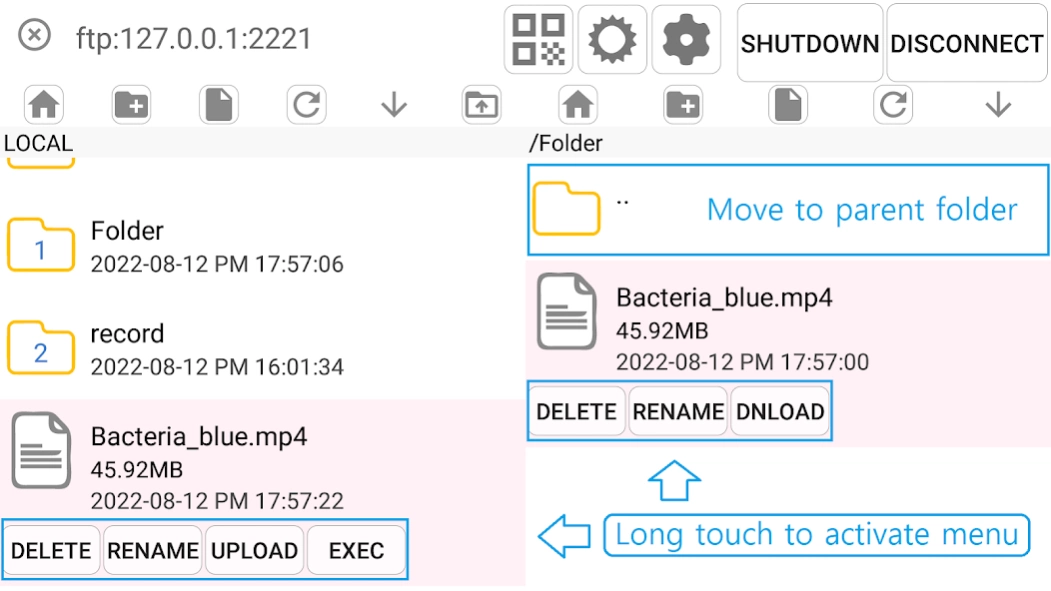MyPhone CCTV 3.0
Free Version
Publisher Description
MyPhone CCTV - Use the app as CCTV with Internet Wi-Fi or hotspot that connects your smartphone
< basic explanation >
1. The local hotspot can be used as a CCTV by connecting a mobile phone and a mobile phone even on a smartphone without a SIM card.
2. It has a built-in streaming server, so if you connect the remaining smartphone to the router at home, turn off the screen after connecting the power, you can access it with another phone from the outside and watch the video like CCTV.
3. I think it can be used as a black box because it can be recorded without a smartphone Internet connection.
4. CCTV is operated on a mobile hotspot (Wi-Fi) without a smartphone Internet connection.
5. The video is H264 + AAC (MP4) configuration and is encoded (compressed), decoded (uncompressed) in hardware using MediaCodec.
6. If you want to set the video resolution higher, adjust the bit rate (quality) higher and you can adjust it by selecting various numerical values.
ex) Video resolution: 1920x1080, video bit rate: 1000000 (1MB/1 sec)
7. If the streaming server is running by pressing the [START SERVER] button, click the [START STREAM] button to start the camera and click the [MULTI PLAY (10)] button to view the video.
8. Share files from FTP (File Transfer Protocol) servers and clients.
9. Run a web server (lighttpd, php8, sqlite3) on your phone.
10. 7zip support - 7z, arj, bz2, gz, rar, tar, tgz, zip, xz, bzip2, gzip, wim, iso, apk
11. Provides real-time chat with Wi-Fi or mobile hotspots without an external Internet connection.
< android permission >
+ Camera(CAMERA), microphone(RECORD_AUDIO)
- Allowed:
1. You will operate a server that transmits file (server_camera.dat) streaming (video, audio) data generated by the user's phone when requesting rtsp video playback from another phone.
2. Required when taking QR code with the camera.
- Denied:
1. Streaming start or recording is not possible.
2. You cannot take a QR code with the camera.
+ Location(ACCESS_FINE_LOCATION)
- Allowed: Local Only Hotspot popup window asks for location permission and is used by WifiManager (startLocalOnlyHotspot).
- Denied: Not available in WifiManager(startLocalOnlyHotspot).
About MyPhone CCTV
MyPhone CCTV is a free app for Android published in the System Maintenance list of apps, part of System Utilities.
The company that develops MyPhone CCTV is 김경태. The latest version released by its developer is 3.0.
To install MyPhone CCTV on your Android device, just click the green Continue To App button above to start the installation process. The app is listed on our website since 2024-03-13 and was downloaded 1 times. We have already checked if the download link is safe, however for your own protection we recommend that you scan the downloaded app with your antivirus. Your antivirus may detect the MyPhone CCTV as malware as malware if the download link to kr.co.iefriends.myphonecctv is broken.
How to install MyPhone CCTV on your Android device:
- Click on the Continue To App button on our website. This will redirect you to Google Play.
- Once the MyPhone CCTV is shown in the Google Play listing of your Android device, you can start its download and installation. Tap on the Install button located below the search bar and to the right of the app icon.
- A pop-up window with the permissions required by MyPhone CCTV will be shown. Click on Accept to continue the process.
- MyPhone CCTV will be downloaded onto your device, displaying a progress. Once the download completes, the installation will start and you'll get a notification after the installation is finished.